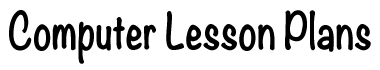Appropriate for Grades 2 – 7.
Overview:
Using a drawing program, at the students draw a set of clocks displaying the times that you have written on the board. They can draw both analogue and digital clocks for each time.
Activity:
1. Start ClarisWorks.
2. Start a new drawing.
3. Choose the circle tool from the Tool Box to the left of the page.
4. Press the Shift key down and drag out a circle that covers about a quarter of the page.
5. Choose the text tool from the Tool Box.
6. Click on the page and drag out a text box on the circle.
7. Type the number 12 into the text box.
8. Repeat the last 2 steps for the numbers 3,6 and 9.
9. Choose the Arrow (pointer) from the Tool Box.
10. Click on each of the numbers and drag them into their correct positions.
11. Choose the line tool from the Tool Box.
12. Draw hands on the clock face to indicate the time.
13. Repeat steps 2 – 5 for each of the times set by the teachers.
14. When all of the clocks are completed, choose Save As: from the File menu.
15. Navigate to your floppy disk or folder.
16. Type a name and click the Save button
17. Choose Print from the File menu.
18. Click the OK button.
Make a sheet of blank clock faces and print them out.
Resources/Materials Needed:
Software: Desktop Publishing, Drawing
Printer, Paper