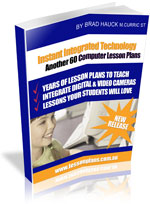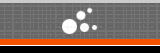
NEW RELEASE Instant Integrated Technology Use digital cameras, digital video, blogs, audio editing in your classroom today!
|
Envelope Word Lesson Plan90 minutes Word Processor, Paper, Printer To develop an understanding of: 1. the layout
of a envelope. Acquire a few different envelopes. Copy them for the class to view on paper or overhead projector. Show these to the students. Examine the parts of the envelopes. Look at the layout and what information is contained in each. Discuss what they might put in their own envelope. Have students list this information so that they can refer to it when typing their own envelope. Discuss how they will prepare a ready-made envelope then do their own. 1. Start
Microsoft Word. Check for good layout, easy to read, accurate copying and good spelling. Have students prepare their own envelopes for a range of jobs.
|