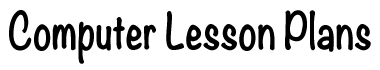Appropriate for Grades 4 – 10.
Overview:
Cut out an advertisement from a newspaper or magazine and attempt to copy using the various tools and clipart which are available in your computer room.
Activity:
1. Start MS Publisher
2. Choose the Blank Publication tab from the Catalog window.
3. Click on the Full Page picture then click the Create button
4. Choose the tool from the Toolbox that you need to start your advertisement.
5. Draw out the various parts of the advertisement.
6. Choose the text tool from the Toolbox.
7. Drag out a text box.
8. Type the advertising slogan.
9. Change the font, size and style.
10. Drag the text into place on the page.
11. Choose Picture – Clipart from the Insert menu.
12. Click on the a category.
13. Click on a picture then click on the top choice in the menu that appears. (Insert clip)
14. Click on the picture and drag it into position on the page.
15. Click and hold on one of the black “handles”.
16. Drag the handles to adjust it.
17. Repeat this process to add other pictures.
18. Choose Save As: from the File menu.
19. Navigate to your floppy disk or folder.
20. Type a name and click the Save button.
21. Choose Print from the File menu.
22. Click the OK button.
Resources/Materials Needed:
Software: Painting
Paper, Printer
Advertisement to copy